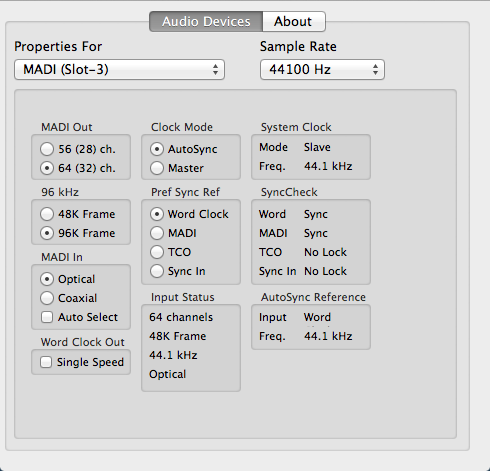Help: Difference between revisions
From Elektronisches Studio
Jump to navigationJump to search
m Dr admin moved page Problembehandlung to Help without leaving a redirect |
No edit summary |
||
| Line 1: | Line 1: | ||
This help page should give an overview of common issues to be found in the [[Electronic Studio]]. The issues are mentioned as headings, their solutions as text below them. | |||
= | = Playing of audio - multi-channel and stereo - is producing "clicks" and "pops" with a sampling rate of 44.1kHz or 48kHz. = | ||
Many devices in the [[Electronic Studio]] are connected through a [https://en.wikipedia.org/wiki/Wordclock Wordclock] (one per studio room). If there is no proper synchronization or a previous user of the studio has set up an external [https://en.wikipedia.org/wiki/Wordclock Wordclock], the above problem may occur. | |||
You should check the '''HDSPe Settings'''. | |||
[[ | [[File:HDSPe_Settings.png]] | ||
Generally '''ClockMode''' should be set to '''AutoSync''' on the studio work station. This will then also show '''Word''' (stands for ''Wordclock''') in the '''AutoSync Reference''' section. | |||
Latest revision as of 13:20, 7 July 2015
This help page should give an overview of common issues to be found in the Electronic Studio. The issues are mentioned as headings, their solutions as text below them.
Playing of audio - multi-channel and stereo - is producing "clicks" and "pops" with a sampling rate of 44.1kHz or 48kHz.
Many devices in the Electronic Studio are connected through a Wordclock (one per studio room). If there is no proper synchronization or a previous user of the studio has set up an external Wordclock, the above problem may occur. You should check the HDSPe Settings.
Generally ClockMode' should be set to AutoSync on the studio work station. This will then also show Word (stands for Wordclock) in the AutoSync Reference section.